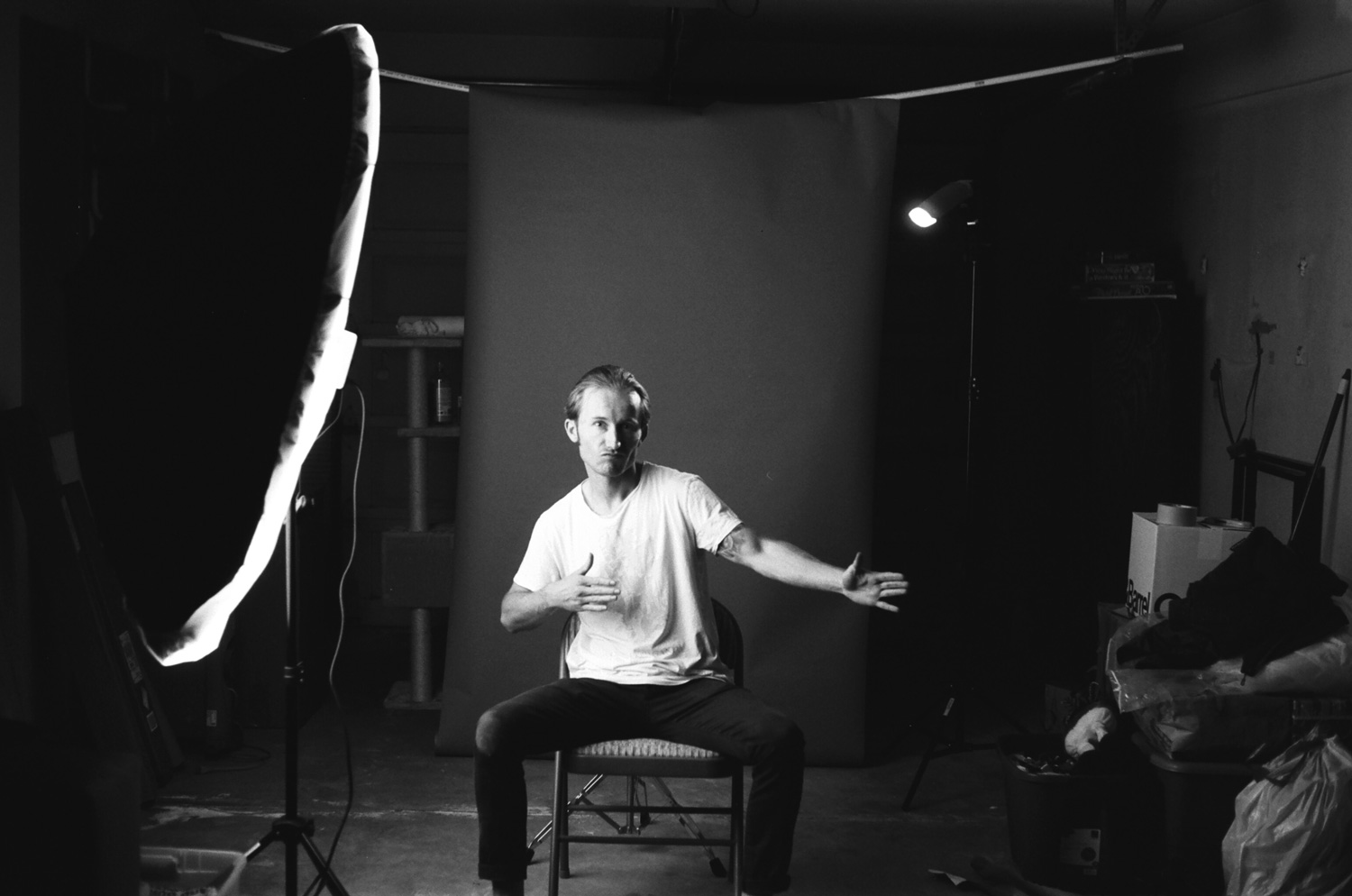Damn this camera is cool.
I recently scored a Nishika N8000. If you were like me a few weeks ago, you have no idea what this camera is. In short, this camera is more or less a toy camera. It's cheaply made, and doesn't have any bells or whistles, but it has one very very cool trick up its sleeve... It can take 3D photos.
It has four lenses that expose a scene all at once on a long strip of 35mm film. After you get your film developed and scanned, you need to go into Photoshop and lay each image over one another and create an animated gif. Of course the photos aren't really 3D, but when the photos loop left to right and back again, it gives the appearance of a 3D image.
Below are some shots I was able to capture with this cool cheap camera.